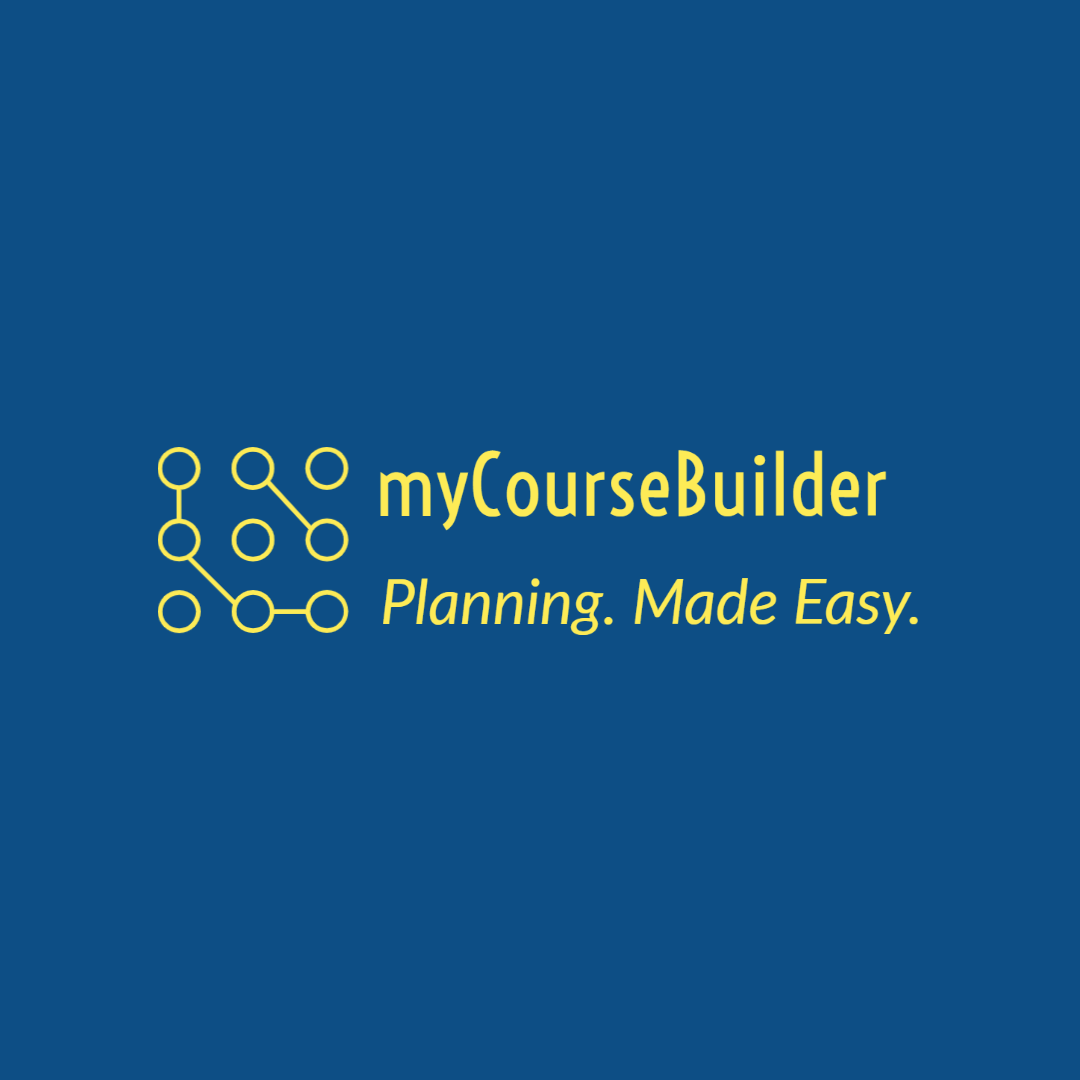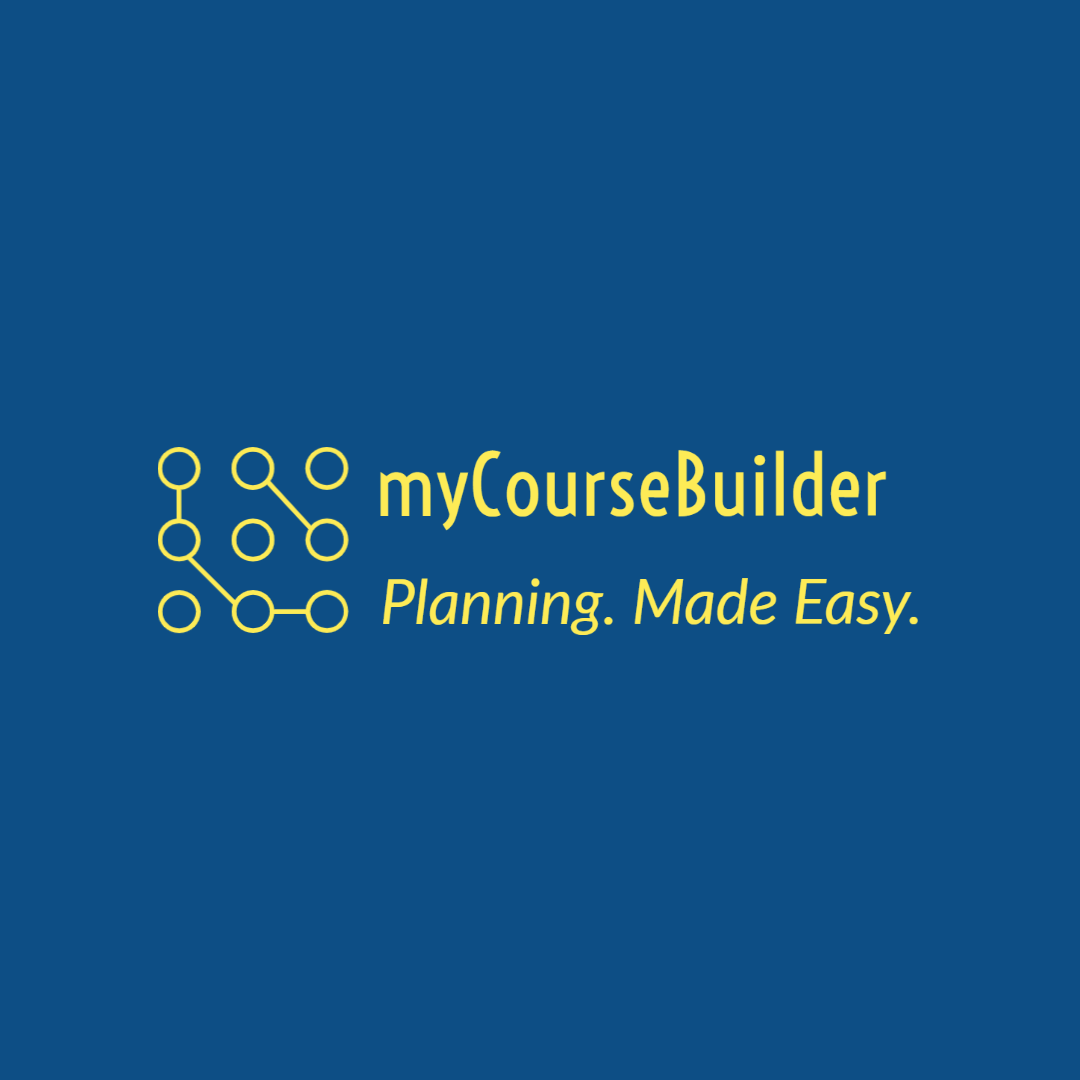How to use the myCourseBuilder model:
-
Select your relevant department code and semester (spring or fall) from the above drop-downs and hit the submit button. From here, myCourseBuilder will generate all courses offered under that department for the given term and place them in a graph, to
be displayed in the box above.
-
Click and drag class "nodes" around the diagram in order to make it more clear and apparent what courses are connected and how exactly they are.
-
Click and drag on the box to get a better view of all the courses being offered in the given semester! You can also zoom in to see a more clear picture of which courses are prerequisites for others.
-
Double click on a course in order to mark it as "completed." As a result of this "completion," other nodes will become colored light green, indicating you should now be capable of completing them too during the given semester.
-
Right click on a course in order to read more information on what exactly the course entails. A number certainly won't tell you the whole story when it comes to what a course has to offer!